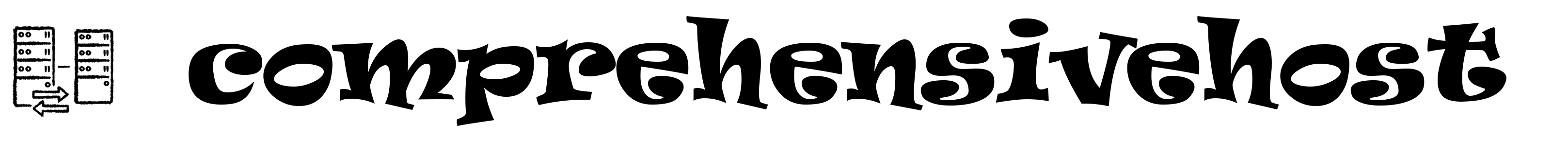Everything You Need To Know About WordPress
WordPress has become an Internet phenomenon that many people use to create great sites. It has many rich features that can help almost anyone build the site or blog they want. This article will help improve your knowledge of this tool.
If you want to easily be able to search through the media you upload, such as videos or photos, put it all into a single folder through WordPress. To do this, go into Settings & Media and then uncheck the box which sets WP to sort your media into folders based on the date.
Allow all of the users that visit your site the ability to comment using Facebook. This is a very important tool that will get your name across to hundreds of thousands of people. The Simple Facebook Connect plugin can be used if you want to install this feature on your site.
Alt and Title are two important things to know about. This allows you to add words to your images. These areas allow you to add even more SEO key phrases to the content of your page, plus they allow viewers who have images turned off to know what they’re missing on your site.
When you use different tags for the topics on your blog, keep in mind that these are strictly for searching the content on your blog. These can’t be used by search engines. If you want your pages to be searchable on Google, you have to install an SEO type plug-in such as Headspace.
If you want to create a line break, but not a paragraph break, hold shift while you press the enter key. This moves the cursor down to the next line without including any blank space. If you want to put a letterhead-type address on your page, this should make it a snap.
Look into other themes for your WordPress blog. Sure WordPress comes preinstalled with a few excellent themes, but there are many more options out there. Many are free and then there are premium themes as well. These premium themes are very well designed and let you add more advanced aspects to your blog with ease, such as e-commerce plugins.
Do your posts attract lots of comments? If you do, it can be cumbersome to sift through all of them. Include a plugin which will add numbers to the pages in this section. It will be easier to navigate your site, and it will look more organized.
Keep close track of visitors to your blog. This is the only way you will be able to improve it to please your reader more. Free WordPress bloggers can use Jetpack stats to do this. Both free and paid bloggers can use Google Analytics. Be sure to make good use of both services if you can because they offer slightly different advantages.
Your username should never be “admin”. Using a username like admin or administrator ups your chances of being hacked. This is a security risk. Any user names on your users page that are “administrator” or “admin” should be removed. Then, choose a different name.
When looking for a template, look for one that has the basic layout and design that you desire for your site. This way, you would not have to customize it too much in order to give it the look that you want. This will cut down on your site development time.
Differentiate the look of your WordPress blog. It may be tempting to just roll with the standard WordPress themes, but you’ll look like many other blogs out there. Consider a few other themes. Even install them so that you can preview them with your current crop of content. It can make all the difference to audience engagement.
Most visitors to your WordPress site will have some type of social media account, whether it is Facebook or Twitter. If they see something and want to share it on their accounts, you want to make that process as easy as possible. Therefore, download a plugin that allows for social sharing.
To keep tabs on comments, you don’t need to visit each post separately. Instead, use your dashboard’s comments section to see what has been posted recently. You should check this page daily so that you know what people are saying and can reply if anyone requests more information or asks a question.
You can set up an automatic schedule for your posts to appear in WordPress. You can easily schedule the publication of your posts regardless of where you are. Look for the Publish box on the Edit screen. Beneath this, you should see the words, “Publish Immediately.” Input your times using military time, along with the days, months, and years. When the correct time and date are on your screen, select ‘ok’. Check the “Schedule For” page and then hit “Schedule”.
It is fun to use WordPress and very easy to learn. When you learn how, creating an excellent website is easy. If you desire, you can learn more advanced skills to make your website truly robust. WordPress continually evolves, so stay informed about the latest developments and how they can improve your site.